
Step 1. Press the Paper button on the SPA504G to bring up the Setup menu.

Step 2. Press 3 or scroll down with the navigation keys to option 3 and press Select to bring up the Settings menu.
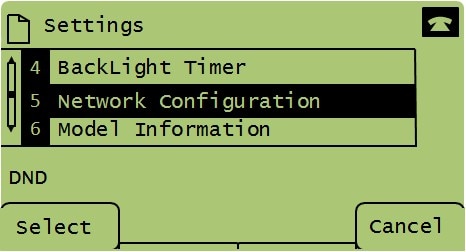
Step 3. Press 5 or scroll down with the navigation keys to option 5 and press Select to bring up the Network Configuration menu.
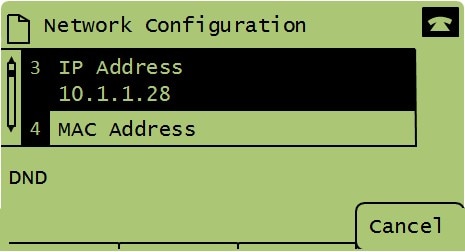
Step 4. Press 3 or scroll down with the navigation keys to option 3. This will display the current IP address for the SPA504G Phone.

