You can access your VoIP Credentials from your client account on the Portal. To do this sign in with your username and password to see your account details, and on the main screen you will see the following:-
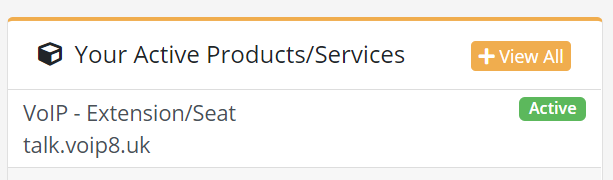
Clicking on the VoIP - Extension/Seat will bring up the product details page will be displayed, and at the bottom of this there is the following button:-
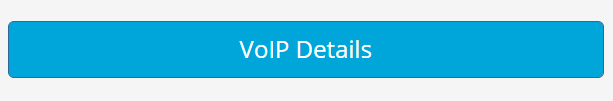
Clicking on this button will bring up the VoIP Credentials to program your phone or other equipment with the security information to access the VoIP8 platform as follows:
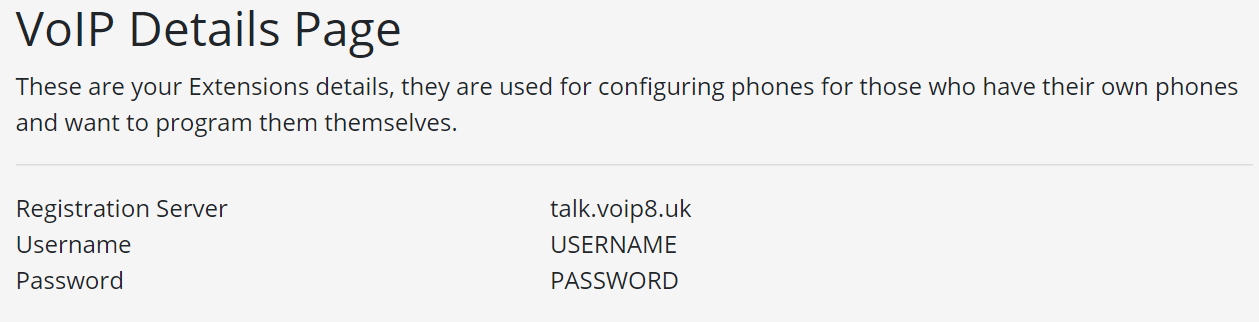
The screen you access will have your details in place of USERNAME & PASSWORD which have been removed for security reasons.

